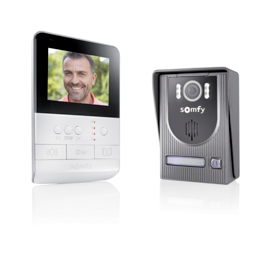How do I create widgets with the TaHoma by Somfy app?
iOS users
Step 1: Navigate to the "iOS Shortcuts" option in the "..." menu.
Step 2: Explore the available iOS widgets.
Step 3: To create a widget, simply click the "Set up a shortcut" button and follow the prompts.
Android Users
Step 1: Tap and hold a blank space on your Android home screen.
Step 2: Select Widgets from the pop-up menu and choose TaHoma.
Step 3: Next, tap and drag the right size of the widget you want to add on your home screen.
Step 4: TaHoma will open and you will be able to choose the product or the scene you wish to have as widget.