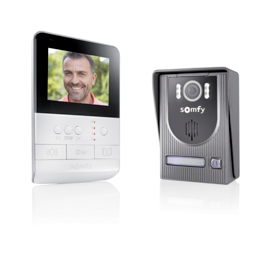Can I try the myLink first?
Is it possible to demo the myLink™ app before purchasing the device?
If you’re thinking about investing in app control for your Somfy-powered motorized products but aren’t quite sure yet, no worries! Before you buy a myLink device and get started with app and voice control, you can take the myLink out for a test drive with demo mode!
To access demo mode, you’ll need to download the free app to your device from the iTunes or Google Play store. Once you have a newly installed app on your device, you’ll see the myLink opening screen:
Press and hold both the Start new system and Join existing system buttons until the Congratulations screen appears.
You are now in demo mode and can experience what it would be like to use the myLink app! Go ahead and test out app control of Somfy-powered motorized products.
With myLink you can create scenes and schedules to automate your home. For instance, you can create a scene where all the motorized shades in your bedroom lower. You can then schedule that scene to lower those shades at 9 pm every night. Create a scene and set a schedule to test how you could use the myLink app to automate your everyday life for comfort, convenience, and energy savings.
Once you’ve discovered some of what myLink has to offer, you can exit the demo mode by pressing Exit on the menu screen when you’re done.
You can also enjoy the power of voice control of your motorized products, as well as control your Somfy-powered products along with other smart home devices through IFTTT.