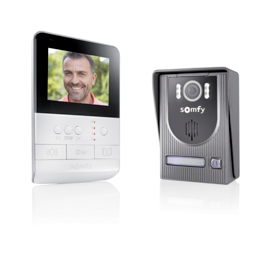How to Set and Adjust the MY Position for Somfy-powered Draperies
Somfy’s exclusive “my” feature allows you to set a preferred position between fully opened or fully closed for your motorized drapery.
Watch the video or read the instructions to learn how to set and adjust a "my" position for your motorized draperies:
Setting Your "my" Position
To begin, move the drapery to the desired position you'd like to set as your "my" position by pressing the UP or DOWN buttons.
Press the MY button until the drapery jogs. A jog is a brief movement of your motorized drapery.
This jog means your “my” position has been confirmed.
To access the "my" position when your drapery is stationary, simply press the MY button.
If your drapery in is motion, first stop it by pressing the MY button, then press the MY button again to send the drapery to your preferred position.
Changing Your "my" Position
To change the “my” position, send the drapery to the current “my” position by pressing the MY button.
Press and hold the MY button until the drapery jogs, this means the old “my” position has been deleted. Next, move the drapery to your new desired spot and confirm your new setting by pressing and holding the MY button until the drapery jogs. You've just changed your "my" position!