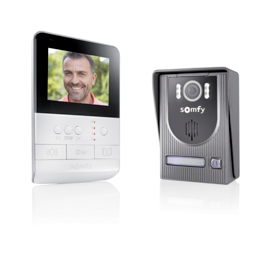How to Use the DecoFlex Switch to Set Limits for Your Rolling Shutters
Before we begin:Remember to create a drip loop to prevent water intrusion.
All wiring must conform to the national and local codes. Do not use a motor cable to penetrate building walls. Connect the motor to power in a listed junction. If cutting the motor cord, make sure to leave at least 12” as the RTS antenna is embedded in that part of the cord.
Connect the motor to power. Remember to power only one motor at a time.
Initiate Programming
First, select the channel on the DecoFlex wall switch. We will work with channel 1. Then to initiate programming, press both the UP and DOWN buttons simultaneously. The motor will jog.
(A jog is a brief up and down movement of your motorized product.)
Check the Direction of Operation
Check the direction of rotation by pressing the UP or DOWN buttons. When pressing DOWN the shutter should move down. If necessary, reverse the direction by pressing the STOP button until the motor jogs.
Setting the Limits
Next, we will set the limits. First, move the shutter to the desired upper limit.
Then, briefly press the STOP and DOWN buttons simultaneously. The shutter will move down.
Stop the shutter near the desired lower limit by pressing STOP briefly. Adjust your desired limit if necessary by pressing the UP or DOWN buttons.
Briefly press the UP and STOP buttons simultaneously. The shutter will move up. Next, briefly press STOP to stop the shutter, then press and hold the STOP button for about 2 seconds until the motor jogs.
Confirm the Limit Settings
As a final step, briefly press the small PROGRAMMING BUTTON on the front of the switch using a paper clip. The motor will jog to confirm your settings.
The motor is now in USER MODE and ready to use. Now is the ideal time to program additional controls, sensors or accessories.