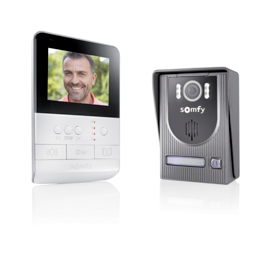Which version myLink do I have and what’s the difference?
Since its launch, myLink has been ever-evolving to ensure enhanced performance. This evolution means there are two versions of the myLink. If your myLink is a little bit older, you might have our legacy version. The two devices look different in appearance, so here’s how you can tell visually:
If you’re still not sure which version you have, you can check the Device ID on the back of your myLink.
- If the Device ID # starts with “CC” (ex: CC00100091) this means you have a Version 2 myLink.
- If the Device ID # starts with “AA” (ex: AA00100091) this means you have a Version 1 myLink.
What’s the difference?
The new generation myLink device sports a sleek, modern enclosure and features 5GHz WiFi network support (in addition to 2.4GHz). Furthermore, a completely redesigned antenna offers more reliable RF performance. The setup button has also been moved from the side to the bottom of the device.